Student Email at Mt. Kenya University – Student Email is given to all students upon admission to Mount Kenya University (MKU). If you access your Mt. Kenya University student email, below are the basic tips to help you through.
“FAQs: How Do I Access My Student Email After Resetting Password? How do I change my email? How do I reset my student email password? What do I do if I forgot my student portal password? How do I retrieve my password? How can I reset my password? How do I change my email and password?”
Table of Contents [hide]
How to Create Mt. Kenya University Student Email
Step 1:
Navigate to – https://studentemailreg.mku.ac.ke/Users/Login on your browser, Once the link loads, enter your registration number and click on sign in.
Step 2:
Choose your active email from the drop-down and request a verification code by clicking on the Send verification code button.
Note: If the email appearing in the drop-down is not active or not in use, log in to your student portal (https://studentportal.mku.ac.ke/) and update your email available under the personal information tab of the student portal.
Step 3:
Once the email is updated refresh this page. The updated email in the portal should now appear in the drop-down list.
Select the email and click on send verification code
Step 4
Enter the verification code that was sent to your email and click on Sign In
Note that for those who had created their email earlier and have forgotten their passwords, you can click on the RESET PASSWORD link and reset your passwords.
If you are having any difficulties on educational matters, drop a comment for us using the comment box below and we will get back to you within 24hrs – 48hrs. For deeper enquiries, please direct your questions to the contact info below.
P. O. Box 342-01000, Thika, Kenya
Tel: +254 672 820 000 / 0709 153 000
Complaints: 0709 153 200




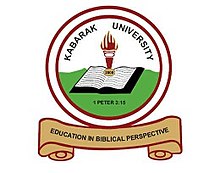

Committed
Nyc using the app
So good
v good
v. Good