Student Email at the University of Nairobi – Student Email is given to all students upon admission to University of Nairobi (UoN). If you access your University of Nairobi student email, below are the basic tips to help you through.
“FAQs: What type of email is a student email? How Do I Access My Student Email After Resetting Password? How do I change my email? How do I reset my student email password? What do I do if I forgot my student portal password? How do I retrieve my password? How can I reset my password? How do I change my email and password?”
Table of Contents [hide]
How to Create University of Nairobi Student Email
Step 1:
Navigate to – https://mail2.uonbi.ac.ke/ on your browser, Once the link loads, enter your registration number and click on sign in.
Step 2: choose the appropriate option that suits your needs
- How do I create a student email for UoN? https://smis.uonbi.ac.ke/
- I don’t know my email address. GO TO SMIS PORTAL TO CREATE EMAIL ACCOUNT.
- I already know my email address. Proceed to the e-mail platform. STUDENTS MAIL
- Search UoN students email. UoN STUDENTS EMAIL DIRECTORY.
Note: All communication from the University will be sent via UoN email. Use UoN emails to submit assignments, create mail groups, share online documents/projects, and chat.
Step 3: To create
- To create your @uonbi students email, please log into your SMIS portal, go to “Portal Home” then click on “My Profile”.
- go to “Portal Home”
- then click on “My Profile”.
Step 4:
If you don’t know your email address, simply click on the option “b” in “Step 2”.
You’ll be directed to the portal homepage, there, there are to requirements
- Registration Number (Type your Student Registration Number in full eg ../2009.)
- Password (Use your National ID / Passport No. or KCSE Index No. or Registered Mobile No. as your initial password)
Note: Digits and Letters in your Registration Number.
- Digit 0 (Zero) and NOT letter O in C01/…
- Letter I and NOT Digit 1 (One) in I20/…
If you are having any difficulties on educational matters, drop a comment for us using the comment box below and we will get back to you within 24hrs – 48hrs. For deeper enquiries, please direct your questions to the contact info below.
Address: P.O. Box 30197-00100, Nairobi, Kenya
Phone: (+254) 020-4910000
Email: pr@uonbi.ac.ke




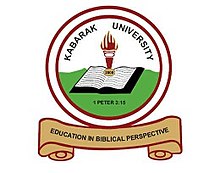

I can’t remember my student email password.Am having issues in resetting the password how do I go about it.Its an urgent matter