The Boston City Campus Student Portal allows you to;
- Register for new semesters, courses, and qualifications through the portal
- Access information about your financial aid status, view bursary applications, and make payments
- View your transcripts, grades, and academic progress reports, etc
Here’s how to log in to the Boston City Campus Student Portal as an Existing Students or New Students or Students without a Student Number
- BCC Student portal login page – https://portal.myboston.co.za/
Table of Contents
How to Login to the Boston City Campus Student Portal as an Existing Students
- Navigate to the portal: Visit https://portal.myboston.co.za/Registration/ExistingStudent.
- Enter your ID or Passport Number and Student Number
- Click “Verify My Student Number”.
- Change your password (if it’s your first login). If you’re logging in for the first time, you’ll be prompted to change your password. Your initial password is set to your ID/Passport number with an uppercase B before it and an exclamation mark (!) after it (e.g., B1234567890!).
- You’ll also be asked to provide a recovery phone number and answer security questions.
How to Login to the BCC Student Portal as a New Students or Students without a Student Number
- Go to https://portal.myboston.co.za/Registration
- Scroll down and click “New Student”
- Enter your ID Number and Mobile Number
- Follow the on-screen instructions: This will involve providing some personal information and completing the registration process.
- Once registered, you’ll receive a student number and login credentials. Use these to access the portal.
If you encounter any difficulties logging in, contact Boston City Campus for assistance via: 0861 BOSTON (0861 267 866).
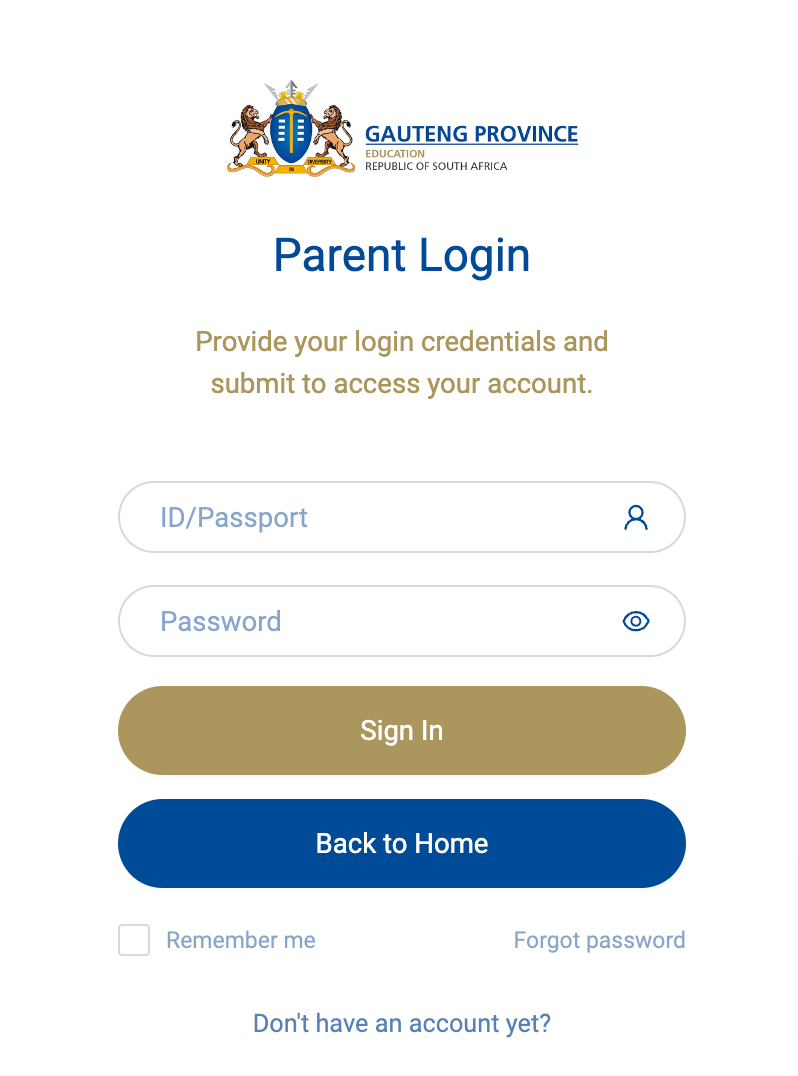
anytime