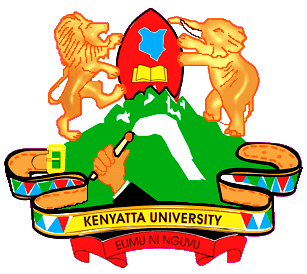Why Do You Need to Pay School Fees? It’s an exchange for service or advice received from learners?
“MMUST student portal, how to create MMUST account, MMUST portal app download, MMUST units registration, admission MMUST ac ke portal, MMUST email and portal activation, MMUST portal online application”
To receive learning, students ought to pay school fees respectively.
Note that the MMUST school fees are to be paid by candidates admitted into the prestigious institution: the Homebase Student, the International Student, or Students with Disabilities.
Table of Contents [hide]
How to Check MMUST Fee Balance
The Masinde Muliro University of Science and Technology has a friendly fee payment policy that allows you to pay your fees in instalments. Most student forgets the remaining amount after their 1st or 2nd instalment, how do such students calculate their balance?
Below are the steps on How to Check/Calculate Fees Balance at the Masinde Muliro University of Science and Technology;
- Navigate to “Student Portal” or visit http://portal.mmust.ac.ke/login/sign-in
- To log in enter your “Student Admission No. / Employee Number and Password”
- Click on “Fees”
- Click on “statement of reports”
- Select Fee status.
- A breakdown of fee payments and balances will be shown.
- Follow the steps gradually to pay the fees at designated banks.
HAVING DIFFICULTIES?
Should you have questions, refer them to the official website or simply open the link below to get the official MMUST contact details

RECOMMENDED:
- MMUST Student Portal
- Masinde Muliro University of Science and Technology eLearning Portal
- List of MMUST Courses & Programmes Offered
Please share this information to reach your loved ones.