Recently, a lot of students have lay complains of not being able to access their e-Learning Portal, and the Technical University of Kenya (TUK) is not an exception to these complaints. Therefore, We have come up with active and accurate login details to help the student studying Online to be able to do it at their comfort.
“TU-K Portal, TUK eLearning Portal, TUK Student Portal, TU-Kenya eLearning, TUK Student e-Learning Portal.”
TU-K eLearning Portal
- TUK e-learning Portal: https://elearning.tukenya.ac.ke/login/index.php
How to Login to Technical University of Kenya e-Learning Portal
- Navigate to the https://elearning.tukenya.ac.ke/login/index.php
- Type in your Username and Password
- Don’t forget to tick on ‘Remember Username’
- And ‘Login’
Have You Forgotten Your Password?
- If yes, Simply navigate to https://elearning.tukenya.ac.ke/login/forgot_password.php
- Enter your Username or email.
- Then click on ‘Search’.
Want to Login As a Guess?
- Hub into https://elearning.tukenya.ac.ke/?time=1561932000
- Follow up with the procedures.
Always feel free to drop questions on our comment session below and we will strive to respond within 48hrs. Don’t forget to like and subscribe to our website to get daily post notifications also share to reach loved ones, #Staysafe!

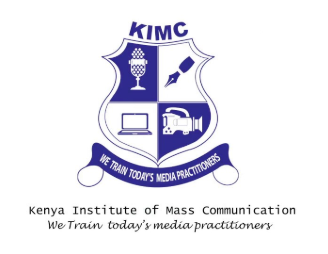

Hello, I am TUk student and as I was trying to log into the e-learning platform, I put in my official Gmail account and since then, the portal has denied me access to the platform.
Add it to your phone or laptop then use google chrome. It should ask you which email to use and youll select the one the school gave you.
Am denied the access to elearning, help.
the platform is
working well
Maybe you did it all the wrong way
Please help me to log in into e_learning am having hard times in attending the lessons
Am a student at TUK I just joined and I am denied access to the e learning portal so I can’t attend online classes