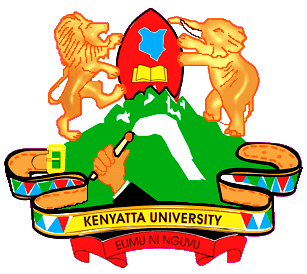You can now deposit your fee to the Mount Kenya University (MKU) account through Guaranty Trust Bank (GT Bank) using your Mpesa.
There are only two (2) procedures:
Table of Contents [hide]
THROUGH M-PESA PORTAL
- Go to the M-PESA Menu on your phone and select Lipa na M-PESA, Pay Bill option.
- Enter Paybill 270988.
- Enter the account code (your admission number).
- Enter the amount to pay, then M-PESA PIN and press Send.
- You will receive a confirmation SMS with a unique code
THROUGH MKU STUDENT PORTAL
- Visit www.gtbank.co.ke and select LipaNaGTBank or http://studentportal.mku.ac.ke/
- Existing students, enter your admission number and click validate
- New students, enter your reference number and click Validate
- New applicants, Enter ID NO. or Passport number
- Enter your unique M-Pesa code.
- Select reason for payment e.g. Admission, Tuition.
- Enter your phone number and/or email address of student/parent/Guardian to receive payment confirmation.
- Click submit to automatically update your fees account
- Confirm your payment by checking your statement through the student portal