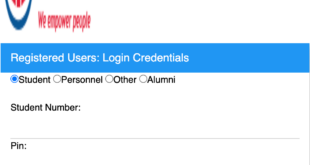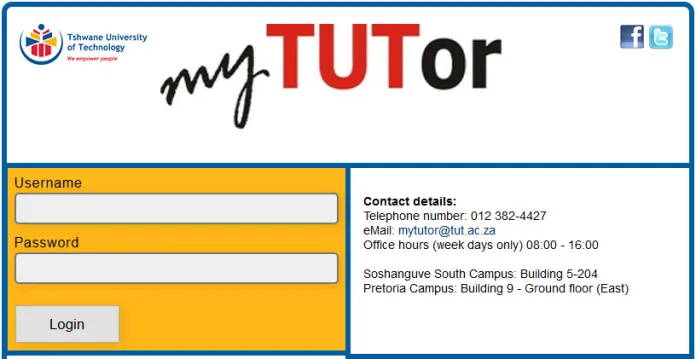Table of Contents
How Do I Cancel a Subject at CPUT?
According to CPUT, if you cancel a module after a given date, you will forfeit the minimum payment and the second payment. You remain liable to pay the minimum and second payments.
SEE – cput.ac.za Admission – How to Apply for CPUT Registration 2026
Related Searches: “CPUT SOS, CPUT change of qualification, CPUT change application, CPUT online application, CPUT academic exclusion, CPUT login, CPUT status check, SOS CPUT login…”
How to Cancel CPUT Modules
Below are the steps on how to cancel modules at the Cape Peninsula University of Technology.
STEP 1:
To cancel a subject, select the “Subjects Cancellation option”, then double click on the blue highlighted qualification (NDMCHE in the example above), then select the subject(s).
STEP 2:
You must select a reason for cancelling for each of the subjects (you will not be able to continue until you do so), then click the “Save Subject Cancellation button”.
STEP 3:
If you want to cancel ALL your subjects, then use the “Qualification Cancellation option.”
STEP 4:
Please look at the “exclusion from studies” paragraph in the Student Rules before cancelling modules.
IMPORTANT:
If the subject you are cancelling is a prerequisite for a higher subject, then THE HIGHER LEVEL SUBJECT WILL ALSO BE CANCELLED AT THE SAME TIME.
A red cross is shown if you cannot cancel the subject, e.g. if it is after the deadline for cancellations, or you already have results for that subject.
PLEASE NOTE
If you have cancelled a subject and would like to re-register for it, you need to UNCANCEL the subject using the Manual Amendment Form – you cannot add it online – see the error message below.