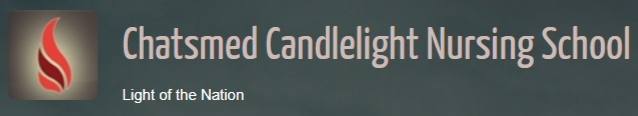If your application shows “Outstanding Documents” It means that you have missed a document(s) therefore, the error message can only clear if the missing documents are scanned and uploaded to the school.
Below is the process for uploading or submitting outstanding documents at the Sol Plaatje University (SPU) depending on the specific context.
Here are some possibilities:
Table of Contents
How to Submit Outstanding Documents For SPU Applications
This is the preferred method for most applicants.
Go to the SPU Online Application Portal:
- Look for the “Submit Outstanding Documents” option within the portal based on your program and application status.
- Each program might have specific instructions, so refer to the SPU website’s “Study@SPU” section for relevant guidelines: SEE – Sol Plaatje University Prospectus 2026 – PDF Download
Email:
- If uploading through the portal isn’t possible, email the documents to the relevant department. Find contact information for SPU departments here – Sol Plaatje University Contact Details: Website, Address, Phone Number and More
How to Submit Outstanding Documents for Registered Students at SPU
Go to Student Portal:
- If you’re a registered student, there might be an option to upload documents through your student portal. Check with your department or program for specific instructions.
Email or Physical Submission:
- If online options aren’t available, email the documents to the relevant department or submit them physically to the department office.
General Tips:
Required Documents:
- Ensure you have all required documents (e.g., ID, transcripts, affidavits). Check the SPU website for specific program or application requirements.
File Format:
- Convert documents to PDF or JPEG if needed.
File Size:
- Check the maximum file size allowed for uploads.
Confirmation:
- After submitting, check your email or online portal for confirmation.