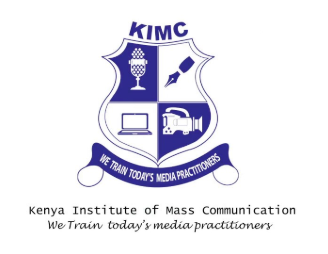Without wasting much time, quickly take advantage of the necessary information.
eLearning.mu.ac.ke – Register to MUSOMI, Moi University e-learning courses, Moi University online, institute of open and distance learning, MUSOMI TTC.
MUSOMI Registration
Use the following steps if you are a new user:
Step 1.
Access the e-learning portal: Connect to the internet, open your browser and enter Moi University e-learning address.
Step 2.
Click on the “Create New Account” button: Scroll down until you locate the option. It is just below the login form.
Step 3.
Choose a username and a password: Make sure you choose a memorable and secure password.
Step 4.
Enter your details: You will be prompted to provide information such as email address, name, town, country, student number, and a valid mobile number.
Step 5.
Click on “Create my new account”: As soon as you are done with filling all the needed fields, tap on the mentioned button.
Step 6.
A verification email will be sent to your inbox: You need to login to your mail account to retrieve the link forwarded. If you can’t locate it, check on your spam folder.
Always feel free to drop questions on our comment session below and we will strive to respond within 48hrs. Don’t forget to like and subscribe to our website to get daily post notifications also share to reach loved ones, #Staysafe!