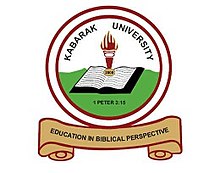Student Email at the Meru University – Student Email is given to all students upon admission to Meru University of Science and Technology (MUST). If you access your Meru University of Science and Technology student email, below are the basic tips to help you through.
“FAQs: What type of email is a student email? How Do I Access My Student Email After Resetting Password? How do I change my email? How do I reset my student email password? What do I do if I forgot my student portal password? How do I retrieve my password? How can I reset my password? How do I change my email and password?”
Table of Contents
How to Create Meru University Student Email
To: All Students
Lecturers have uploaded and will continue to upload learning materials and assignments on the University Learning Management System (LMS) in order to ensure continuous learning during the closure period. All students are therefore required to enrol in the LMS to enable them to access the materials.
The following is a guide on how to enrol in the LMS.
- Use the link https://odel.must.ac.ke/
- For the students who have not used the platform before, you are supposed to Create New Account.
- Use your corporate email address as the username and still as the email to fill the signup form.
- After creating the account successfully, a link will be sent to your university email address for verification.
- Login to your Email address and follow the link in there. (The default password for your corporate email address is the Registration Number)
- Then log in to ODeL and access your notes from the specific school. (Use the unit code as the enrollment key. E.g EDU 3209)
In case you forgot your password, Use the forgot password button to reset. A new password will be sent to your email with a link to put your new password. In case of any difficulties, the Directorate of ODeL is available through odel@must.ac.ke or masunta@must.ac.ke or call 0703860930 (Antony-ICT) or 0722238563 (Director-Odel).
Thank you.
Dr. Stephen M. Karanja, Ph.D
Ag. Registrar ASA
If you are having any difficulties on educational matters, drop a comment for us using the comment box below and we will get back to you within 24hrs – 48hrs. For deeper enquiries, please direct your questions to the contact info below.
Address: P.O. Box 30197-00100, Nairobi, Kenya
Phone: (+254) 020-4910000
Email: pr@uonbi.ac.ke