Student Email at the University of Kabianga – Student Email is given to all students upon admission to University of Kabianga (UoK). If you access your University of Kabianga student email, below are the basic tips to help you through.
“FAQs: What type of email is a student email? How Do I Access My Student Email After Resetting Password? How do I change my email? How do I reset my student email password? What do I do if I forgot my student portal password? How do I retrieve my password? How can I reset my password? How do I change my email and password?”
Table of Contents
How to Create UoK Student Email
All Campus students are hereby required to submit their details in the form below for purposes of University of Kabianga Email Accounts Creation & UoK Students Portal Account Creation.
Please ensure you Finish All Steps 1 To 8 and Click Submit Button.
Step 1:
Simply navigate to http://kabianga.ac.ke/emails/index.html, then type in you Official Names.
Step 2:
On the second fill, enter your Registration Number
Step 3:
Select your Year of Study Campus
- Main/Full Time/Day Time
Step 4:
Type in your National ID
Step 5:
You’ll be asked to Re-write The Above National ID
Step 6:
Enter your Phone Number.
Step 7:
Read The instruction below carefully then proceed:
- You are supposed to choose a Unique Username here.
- It should have a @kabinga.ac.ke ending which has already been input for you.
- All you need to do now is just choose a Unique Username e.g jonhdoe15 and write it on the space provided on step 8 then submit.
Enter your surname, add any number of your choice in the provided space.
Step 8:
After filling every fills provided, DO NOT forget to Confirm by clicking on the SUBMIT button.
Well done on the completion of your student email creation! You are all set.
If you are having any difficulties on educational matters, drop a comment for us using the comment box below and we will get back to you within 24hrs – 48hrs. For deeper enquiries, please direct your questions to the contact info below.
- P.O.BOX 2030 – 20200 Kericho, KENYA.
- Tel:+254 20 2172665
- info@kabianga.ac.ke


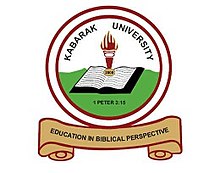

Please my school email is not working it should be
Kindly change it to jacksonmaleto2856@gmail.com .
Remember to synchronize it to fully working
Synchronize my email so as to function because I’m not getting any information concerning the school through my Email
am not able to choose a unique username