To find out the university or the college and course you have been admitted into, log in to your KUCCPS account and the details will be on the dashboard.
How Do I Check My Admission Status for Kuccps?
The comon way to check your admission status is through the Kenya Universities and Colleges Central Placement Service, KUCCPS Student online portal.
Proceed to use the procedure below to check your placement results;
STEP 1: Visit KUCCPS Portal via http://students.kuccps.net/
STEP 2: Click on ‘LOGIN’
STEP 3: Enter your KCSE number
STEP 4: Enter your KCSE year
STEP 5: Enter your password (Your birth certificate number/KCPE index number(as used in KCSE Exams Registration) is your default password.
STEP 6: Click on ‘SUBMIT’
After a successful login, a congratulation message will display on your dashboard telling you that you have been admitted as well as stating the institution and the course admitted to study. Thereafter, proceed to download your admission letter from the KUPCCPS portal.
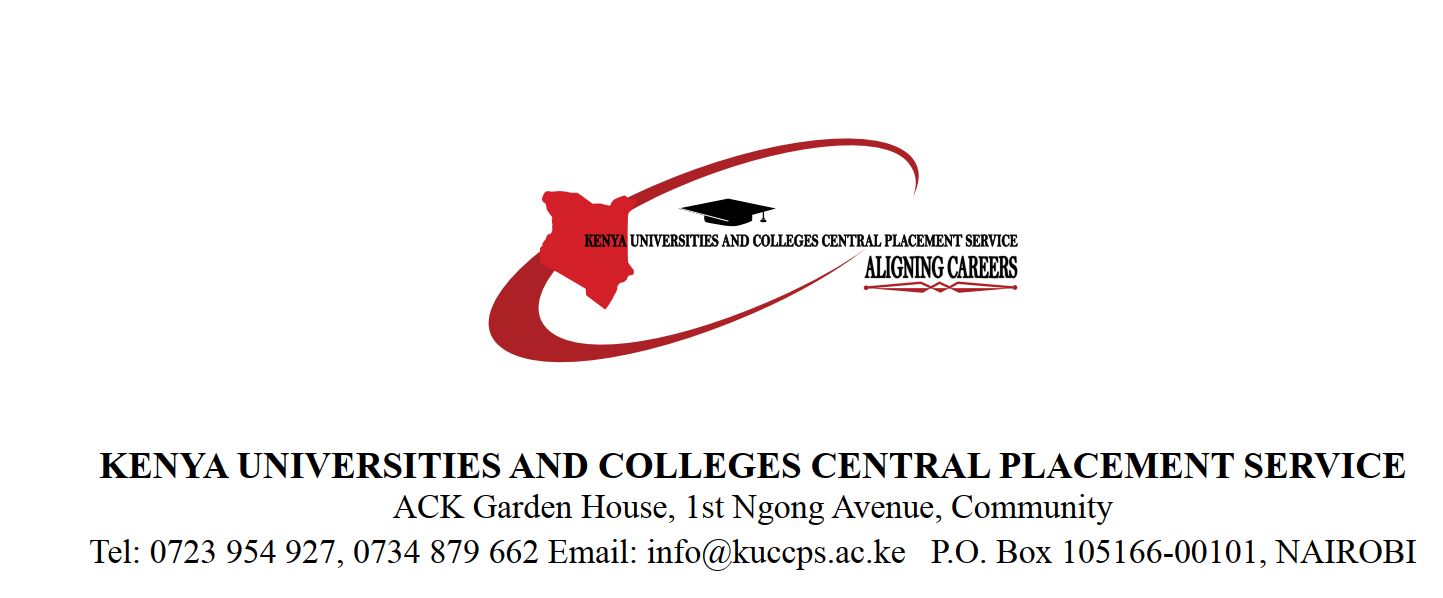

I would like to join please, how can I do it?
When will the kuccps admission letters be out?
Where have i be placed by kuccps
So far I haven’t received any placement notification ,,
Kindly haven’t received any placement notification,
I need my admission letter
Not yet received mine 🙄
I have not yet recieved my admission letter yet
I would like to join there
Not received mine😓😓😓what might be the problem
Good services.How and when to kbow my placement please.
When will we get our admission letter
My password failed to open my portal. What should be next step to open the portal. My name is Fabian Okoth Aloyce and I studied at Cardinal Otunga High School Mosocho
How will I know that I have successfully applied for kuccp?
I just loged in but i did not get a message on my dashboard
I haven’t received my placement notification
My question is answered.
Did 2015 kcse student placed,i applied and no admissions letter yet i qualified for the programs i applied for
Not yet to receive a notification
Am sabina kindly where am I placed
I haven’t received mine still😪
Not yet received my placement
I haven’t seen any placement notification 🤔what could be the problem 🤔🤔
How do I know if I have been placed in a University by kuccps.
Same here and am trying to log in but it’s just showing server error 500???
I have not received my placement yet
Comment:i hv not yet received of mine
I applied for kuccps but I did not get any notification on the revision of the courses. Will the kuccps place me if I didn’t revise??
not received mine too
I have not received my replacement
Admissions reduces illiteracy and crime rate
Comments l have not yet received my admission letter. lt makes me feel worried.
don i stand a chance to apply now